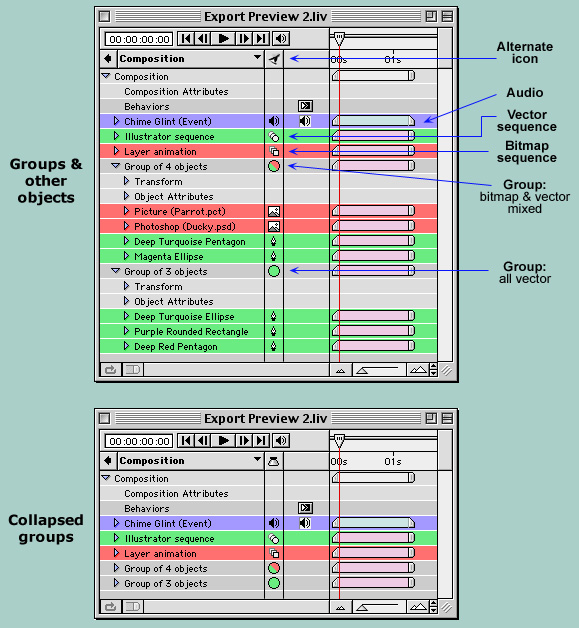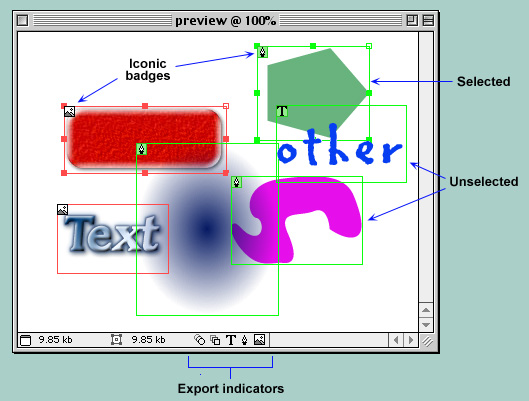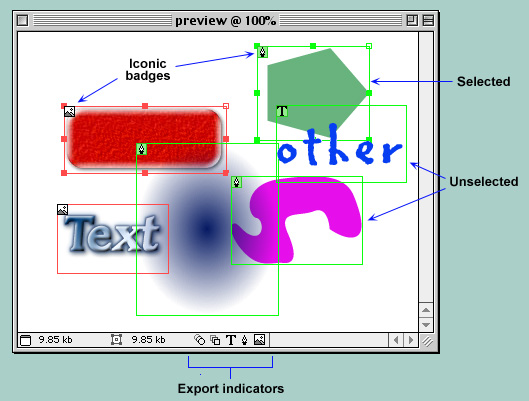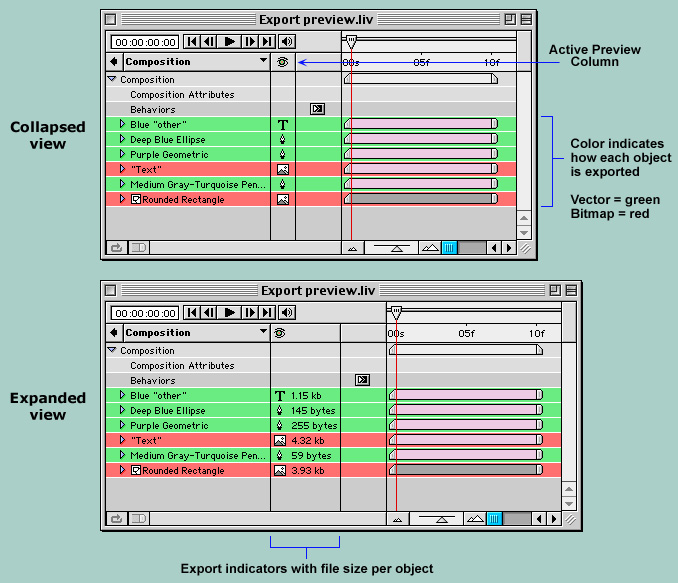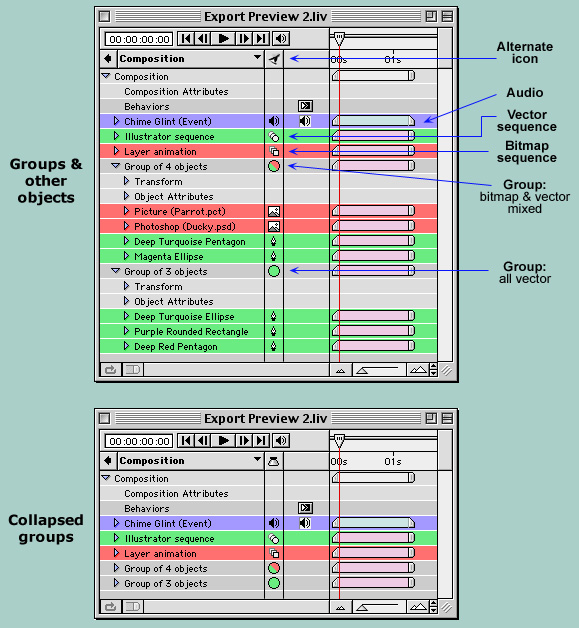Active Preview enhancements
Active Preview mode provides a live preview of how export settings affect each object in the canvas. It also displays file sizes for selected object vs. the entire composition, and indicates whether an object will export as a bitmap or vector. Below I demonstrate some possible improvements to Active Preview mode.
Canvas preview
In this mockup I've added a few more visual tools to the Canvas:
- There are now two colors that objects can display in Active Preview mode: red or green. Red indicates the object will export as a bitmap and green indicates it will export as a vector. Both selected and unselected objects will display this information.
- Iconic badges have been added to the corner of each object's bounding box, specifying exactly how they will export. The range of export indicators now includes: Bitmap, Vector, Text (i.e. native SWF text), Vector animation, and Bitmap animation. These icons also appear at the bottom of the canvas, indicating how each category is represented in the current selection.
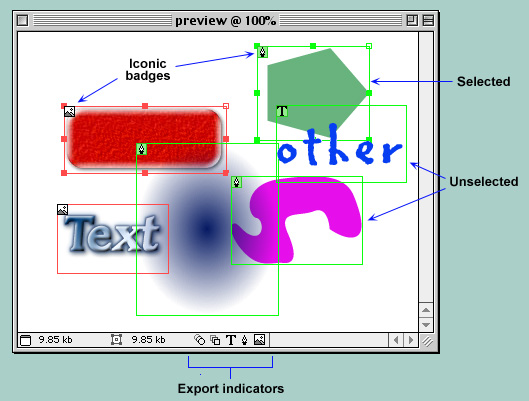
Timeline preview
The Timeline window does not currently display any Active Preview information, yet this is an optimal place to display such data.
The following timeline contains the same objects as the canvas above.
- In Active Preview mode, the Visible, Shy, and Lock columns will be replaced by an Active Preview column displaying the same iconic badges as the canvas.
- Similar to the canvas, each object will show as red or green, indicating whether it exports as bitmap or vector.
- The Active Preview column would be expandable to reveal file size information for each object as well. This has the advantage of showing individual file size for all objects in the same display.
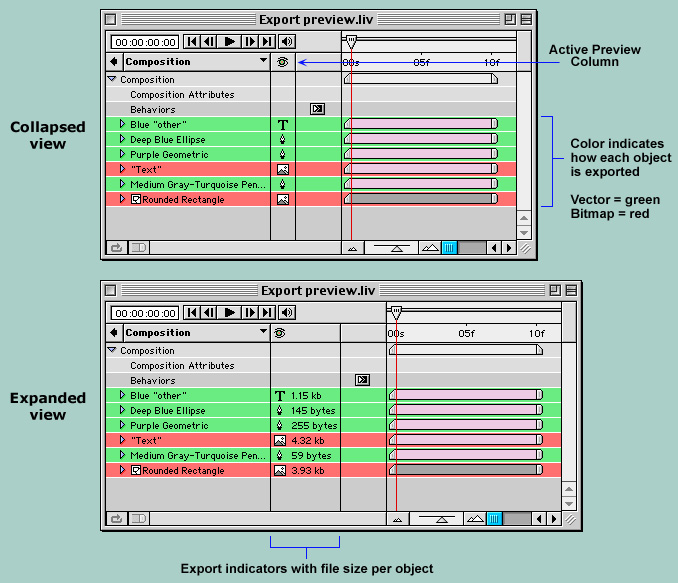
Groups, movie clips, and audio tracks could also be displayed in Active Preview mode. Below is an example of how groups containing all vector objects vs. groups with a mix of bitmap and vector could be displayed. Collapsing the group's contents still allows you to see how the contents of each group would export. This would be helpful when trying to track down bitmapped layers deep within a nested composition.